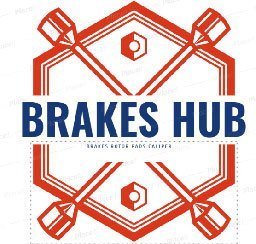Brakes Hub
HOW TO KNOW WHEN YOU NEED NEW BRAKE PADS
Learn how to check your car’s brake pads and when you need to change them. Also, learn how to prevent premature wear by adjusting the brakes correctly.
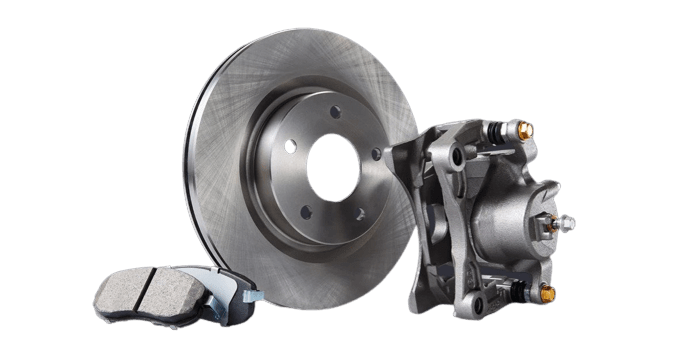
Latest Article
December 26
How Do Power Brakes Work: A Basic Explanation
December 15
How To Replace Brake Pads And Rotors In A Car? [ 10 Steps ]
December 14
How does brake fluid become contaminated?
December 13
Why Are My Brakes Pumping When I Stop? Here’s the Answer
December 13
The Causes of Locked Wheel Skids
December 13
The Importance of Maintaining Your Brakes
December 12
Snowy Driving Tips: 3 Steps To Properly Pump Your Brakes
December 12
Are Drum Brakes Hydraulic? Advantages & Disadvantage Of Drum Brakes
December 12
Traction Control vs. Stability Control: What’s the Difference?
December 12
How To Choose The Best Endless Brake Pads For Your MX Needs
December 11
How to Troubleshoot Tow Dolly Surge Brakes?
December 11
How To Replace The Pads On Your SRAM Code R Brakes
Page [tcb_pagination_current_page] of [tcb_pagination_total_pages]
Brakes Hub
BrakesHub is blog about automotive, and various activities based on replacement parts like brake system, brake rotors, brake pads, brake calipers, and your go-to resources!
December 26, 2023
How Do Power Brakes Work: A Basic Explanation
December 15, 2023
How To Replace Brake Pads And Rotors In A Car? [ 10 Steps ]
December 14, 2023
How does brake fluid become contaminated?
December 13, 2023